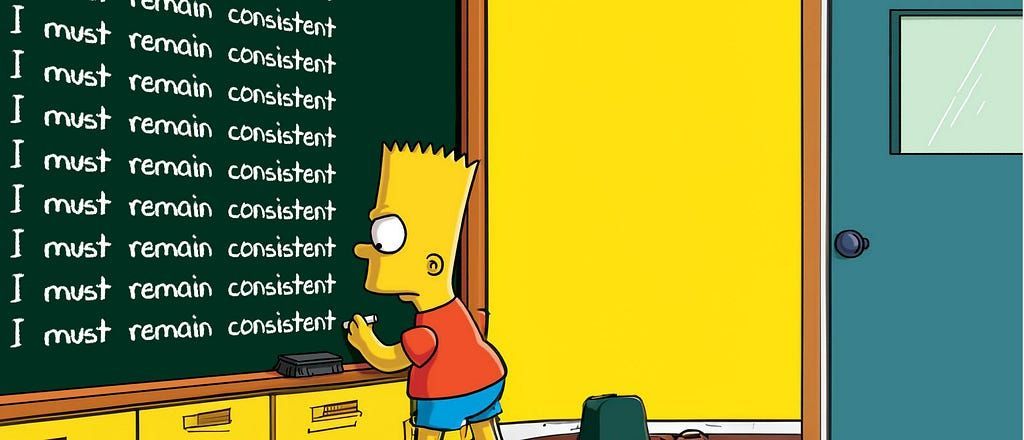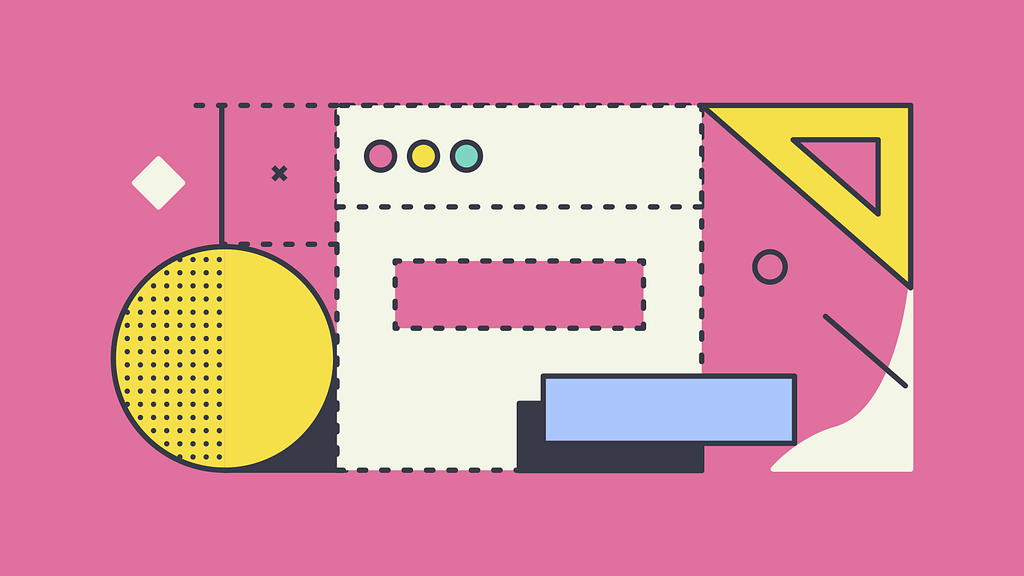Mastering User-Centred Analysis: A Practical Guide for Real-World Success
If you’re a designer, developer, or anyone vaguely adjacent to the world of user experience, you’ve likely encountered the buzzword “User-Centred Analysis” (UCA). But let’s be honest — it can sound like just another corporate jargon-filled workshop where someone points at a whiteboard and says, “We’re all users, right?” Spoiler: we’re not

The good news is that UCA isn’t just jargon; it’s a practical, structured approach that genuinely makes life better for both users and the teams creating for them. Having been in design for over two decades, I remember a time when studying UX wasn’t even an option. The web was fresh and new, and we were all still figuring things out. Recently, I finally set aside time to deepen my expertise by completing the Certified Usability Analyst (CUA) course from Human Factors International (HFI). You can check out the course here. This article shares some of my key takeaways from that experience.
Here’s a step-by-step guide to the UCA process, broken down into eight manageable chunks…
Step 1: Define Your Goals (The “Why Are We Even Here?” Phase)
Before you start sketching wireframes or mapping task flows, pause and ask: Why are we doing this? What problem are we solving? What does success look like? This is the moment to align business objectives, user needs, and technical constraints. Think of it as setting the coordinates before you start driving — otherwise, you’re just wandering around aimlessly.
“Without goals, you’re just a car with a full tank and no destination.”

This step also prevents awkward conversations later, like, “Oh, we were building that?” Define measurable success factors, such as increased user satisfaction, reduced task completion time, or improved conversion rates. Now everyone knows where this train is headed.
Step 2: Identify and Describe Your Users (No, “Everyone” Is Not a Persona)
It’s tempting to think of your users as a vague, faceless crowd, but let’s get specific. Create detailed user profiles and personas that reflect real behaviours, needs, and quirks. Is your user Karen, the tech-savvy mum booking flights during nap time? Or Raj, the meticulous accountant frustrated by clunky dropdown menus? Add some personality here; it’ll make your team more invested.
Also, don’t forget environmental profiles. Are users accessing your product in noisy offices, on smartphones in the park, or on ageing desktop machines? These little details matter more than you think.
Step 3: Learn About Your Users (Time to Get Nosy)
Steve Blank famously said, “Get out of the building.” And he’s right — understanding users requires actual research, not just assumptions. This could mean conducting interviews, surveys, usability tests, or analysing web analytics.

In practice, this is where you discover all the things your users won’t tell you upfront, like their habit of rage-clicking the “Back” button or their inexplicable love for Comic Sans. The goal is to gather enough insights to make informed decisions — without drowning in data.
Step 4: Document What You’ve Learned (Because Memory Is Overrated)
Once you’ve gathered insights, it’s time to document them. Update your personas with real data, create scenarios to illustrate user journeys, and build artefacts that your team can refer to throughout the project
Pro tip: Avoid overcomplicating this step. You’re not writing a novel; you’re creating clear, actionable references. Think bullet points, not flowery prose. These documents are your insurance policy against the inevitable “What did the users say again?” moments.
Step 5: Create Task Flows (Visualise the Magic)
Task flows are the bread and butter of UCA. They map out the step-by-step journey users take to achieve their goals. Start with high-level flows to understand the big picture, then zoom in to add detail as needed.

Task flows also evolve over time. Use early sprints to map out broad strokes, then refine with each iteration. Think of it as sculpting: you start with a block of marble and chip away until the statue (or usable interface) emerges.
Step 6: Apply Primary Noun Labels (Sounds Nerdy, But Stay With Me)
Here’s where information architecture comes into play. Identify the core “nouns” of your system — the main objects users interact with. For a travel site, these might be “Flights,” “Hotels,” and “Bookings.”
Once you’ve identified these nouns, organise them into a logical structure that’s easy for users to navigate. This step ensures users can actually find what they’re looking for — because if they can’t, all your hard work is for nothing.
Step 7: Sketch Concepts (The Ugly Duckling Phase)
Concept sketches are quick, low-fidelity visuals that translate research into ideas. These could be wireframes, flow diagrams, or even pencil doodles on a napkin. The goal is not perfection; it’s to communicate and iterate.

Share these sketches early and often. Get feedback from users, stakeholders, and anyone else who’ll listen. Remember, it’s far easier to tweak a sketch than to rewrite thousands of lines of code.
Step 8: Get Ready for Design (The Moment of Truth)
Before diving into detailed design, make sure all your ducks are in a row. Prioritise features and tasks based on user needs and business goals. Define usability criteria, like, “Users should be able to complete Task X in under three clicks.”

This is also the time to finalise tools and templates, align with developers, and set clear timelines. Think of it as staging a play — everyone needs to know their lines before the curtain goes up.
The Takeaway: UCA Is Your Anchor in the Chaos
User-Centred Analysis isn’t just a checklist; it’s a mindset. It keeps your project grounded in user needs, even when deadlines loom and priorities shift. By following these eight steps, you’ll not only build better products but also enjoy fewer “What were we thinking?” moments.
So next time someone asks, “Why bother with all this user stuff?” just smile and say, “Because building something no one wants to use is a waste of everyone’s time — including ours.”
More articles...